
Service Introduction
OneNET application editor makes it easier and faster for users to visualize device data streams on the OneNET platform.
Click Developer Center -> Application Management to enable the service, and then click “Add Application”, as shown below:
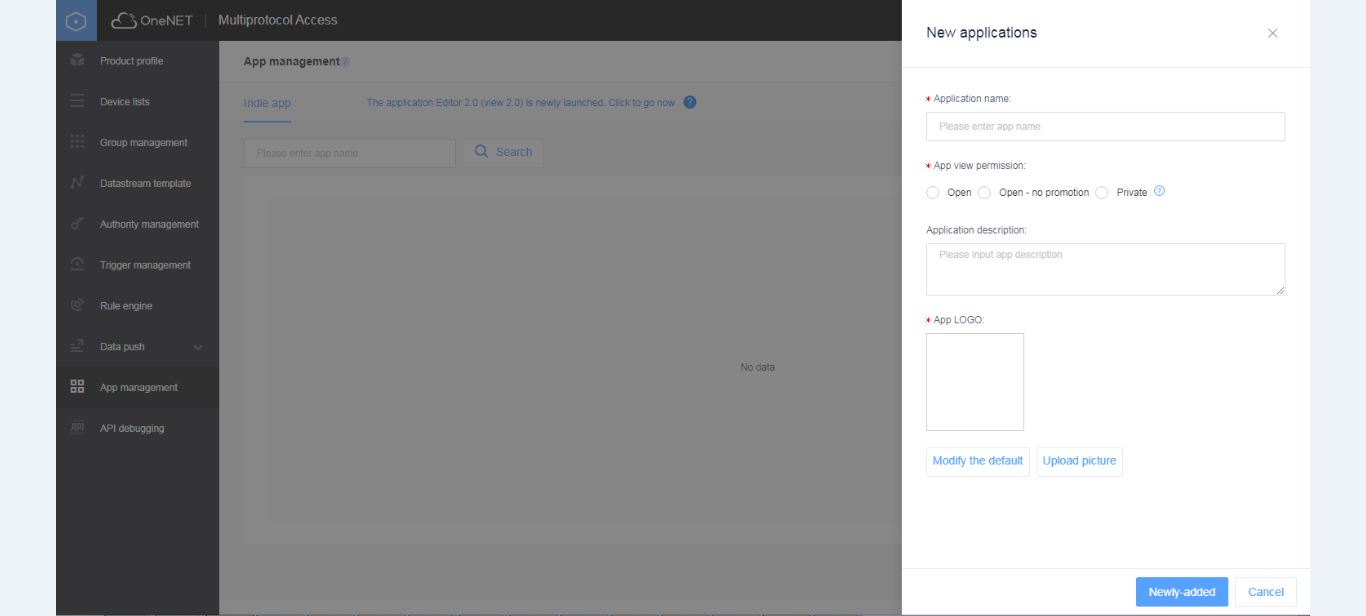
The application editor console is illustrated as follows:
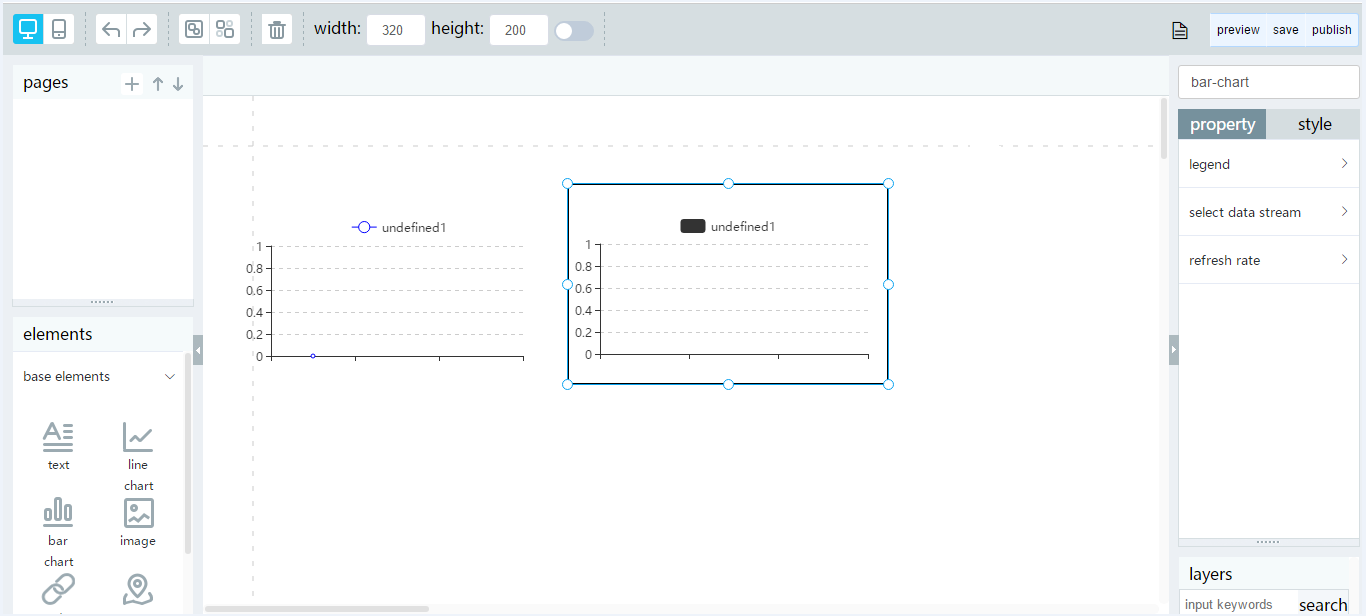
- Multi-page support
The application supports multiple pages, each with mutually independent controls. You can add or delete pages and rearrange the order of pages in the panel. When the application is initialized, the page sorted first is prioritized.
- Mobile page
The mobile page is edited in a way that is similar to that on the common page. When the application is initialized, you should determine if the mobile page is prioritized on the basis of whether or not it is accessed from a mobile device. To edit the mobile page, please hit the toolbar button and switch to edit mode.
- Page setup
When no control is selected in the editing area, the settings panel displays the settings of the page you are currently editing. At present, you can set the page background color and editor gridlines. Please put controls in the gridlines as much as possible to achieve the best display.