
Development Process
The test access process is divided into the platform domain and device domain to help you experience the first access and roughly understand the platform features and access protocols.
The test flowchart is as follows:
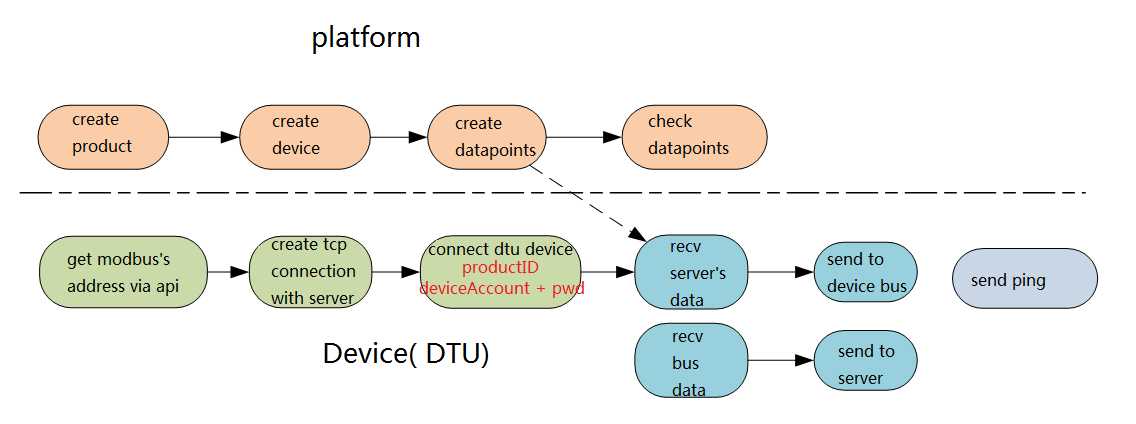
The access steps are as follows:
Step 1: Create a product and select the access protocol.
First, you need to create a product using the MODBUS access protocol in the platform.
Step 2: Create a device and record the device ID and other information.
Click “Add Device” in the page, enter the device name and authentication information (i.e. device number), and record the device number.
Step 3: Create the data stream.
Add the sampling data stream. One sampling data stream corresponds to a periodic collection command.
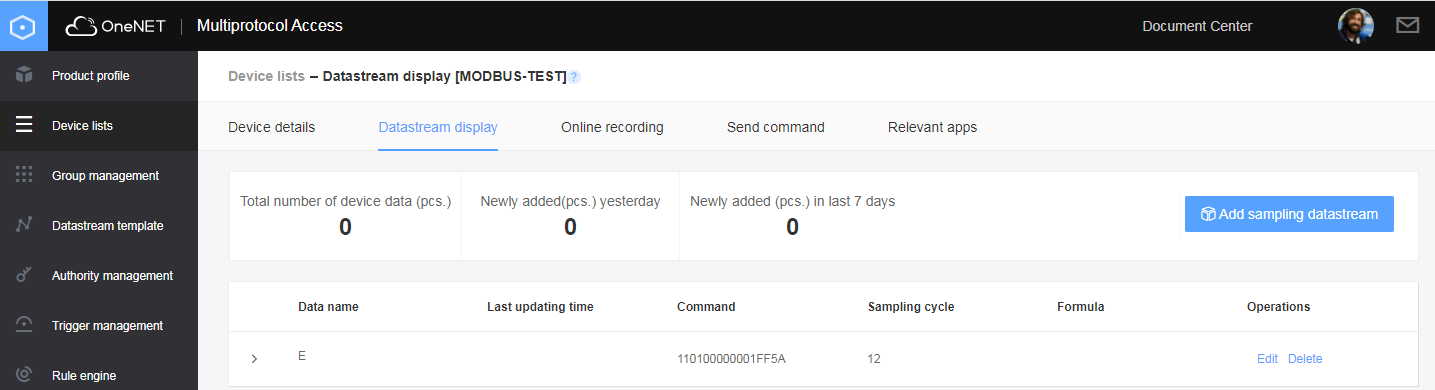
Configure related sampling information, and click “Save”.
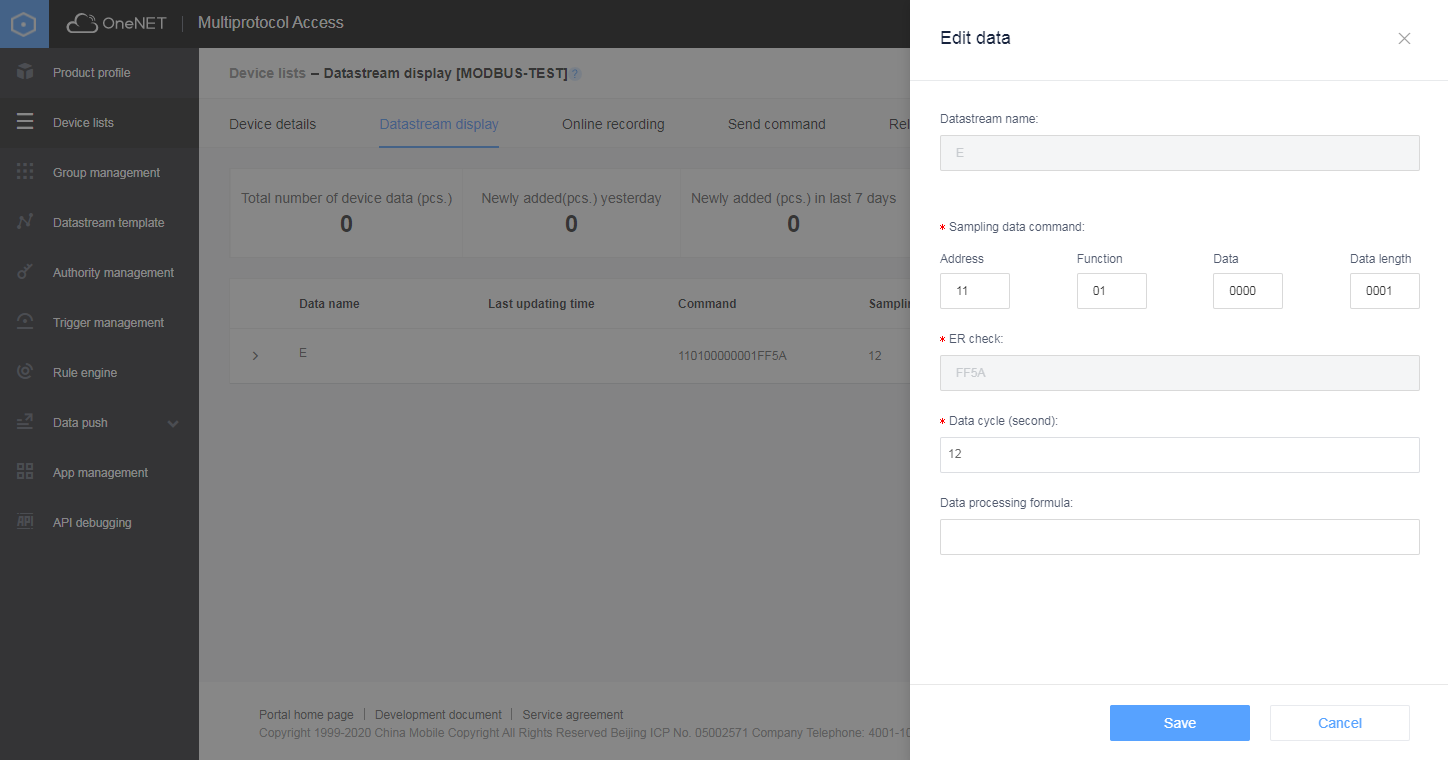
Step 4: Establish a device connection.
Take the product ID and the number and password entered in device creation as the parameters. Serialize the message in the following order, send it to the platform and establish the device connection.
| Field | Length/byte | Description |
|---|---|---|
| type | 11 | Device type, ending with '/0', currently reserved |
| name | 9 | Device name, ending with '/0', currently reserved |
| phone | 12 | Mobile phone number of DTU, ending with '/0', used for device login authentication |
| svrpwd | 9 | DTU password, ending with '/0', used for device login authentication |
| id | 11 | Product ID, ending with'/0', assigned in item application to the platform |
After the device connection is established, the online status of the device (as shown below) can be seen. At the same time, the platform will issue collection commands in the set data cycles.
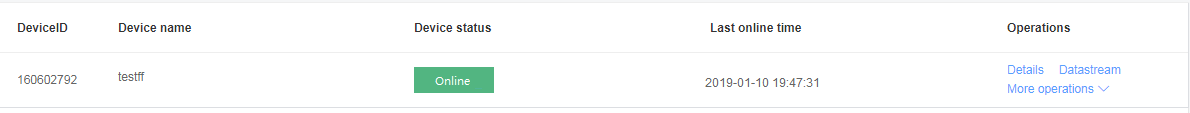
Step 6: Keep the device online.
To keep the connection of an idle device with the OneNET platform, heartbeat packets (0x0000) should be sent regularly to maintain the TCP connection. The time interval should be less than 5 minutes. The recommended time interval is 1-3 minutes.