
Multiprotocol Access
Product Introduction
QuickStart
User Guide
Rule Engine
HTTP push
Security Authentication
Application Management
Development Guide
EDP
FAQ
Device
API
TCP transparent transmission
API Usage
SDK
API list
New device
Register Device
Update device
Query device details
Query device details in batch
Query device statuses in batch
Remove Device
New data stream
Update data stream
Query data stream
Query data stream in batch
Delete data stream
Query device history data
Query device data in batch
Upload Data Points
Upload file
Get file
Send command
Query command status
Query command response
Query device history command
New trigger
Update trigger
Query trigger
Delete trigger
Add apikey
Update apikey
Query apikey
Delete apikey
Device
API
MQTT
API Usage
SDK
API List
New device
Register Device
Update device
Query device details
Query device details in batch
Query device statuses in batch
Remove Device
New data stream
Update data stream
Query data stream
Query data stream in batch
Delete data stream
Query device history data
Query device data in batch
Upload data point
Upload file
Get file
Send command
Query device history command
New trigger
Update trigger
Query trigger
Delete trigger
Add apikey
Update apikey
Query apikey
Delete apikey
Device
API
Modbus
API Usage
SDK
API List
New device
Register Device
Update device
Query device details
Query device details in batch
Query device statuses in batch
Delete device
New data stream
Update data stream
Query data stream
Query data stream in batch
Delete data stream
Query device history data
Query device data in batch
Upload data point
Upload file
Get file
Send command
Query command status
Query command response
Query device history command
New trigger
Update trigger
Query trigger
Delete trigger
Add apikey
Update apikey
Query apikey
Delete apikey
Publish message
Query subscription topic equipment
Query device subscription topic
Query product topic
Device
API
HTTP
API Usage
SDK
API List
New device
Update device
Query device details
Query device details in batch
Query device statuses in batch
Remove Device
New data stream
Update data stream
Query data stream
Query data stream in batch
Delete data stream
Query device history data
Query device data in batch
Upload Data Points
Send command
Query command status
Query command response
Query device history command
New trigger
Update trigger
Query trigger
Delete trigger
Add apikey
Update apikey
Query apikey
Delete apikey
API Usage
SDK
List of Protocol Interfaces
New device
Register Device
Update device
Query device details
Query device details in batch
Query device statuses in batch
Remove Device
New data stream
Update data stream
Query data stream
Query data stream in batch
Delete data stream
Query device history data
Query device data in batch
Upload Data Points
Upload file
Get file
Query device history command
New trigger
Update trigger
Query trigger
Delete trigger
Add apikey
Update apikey
Query apikey
Delete apikey
Create single device
After the product is created, there will be a prompt to add devices immediately. That is, the device list page of the product will appear.
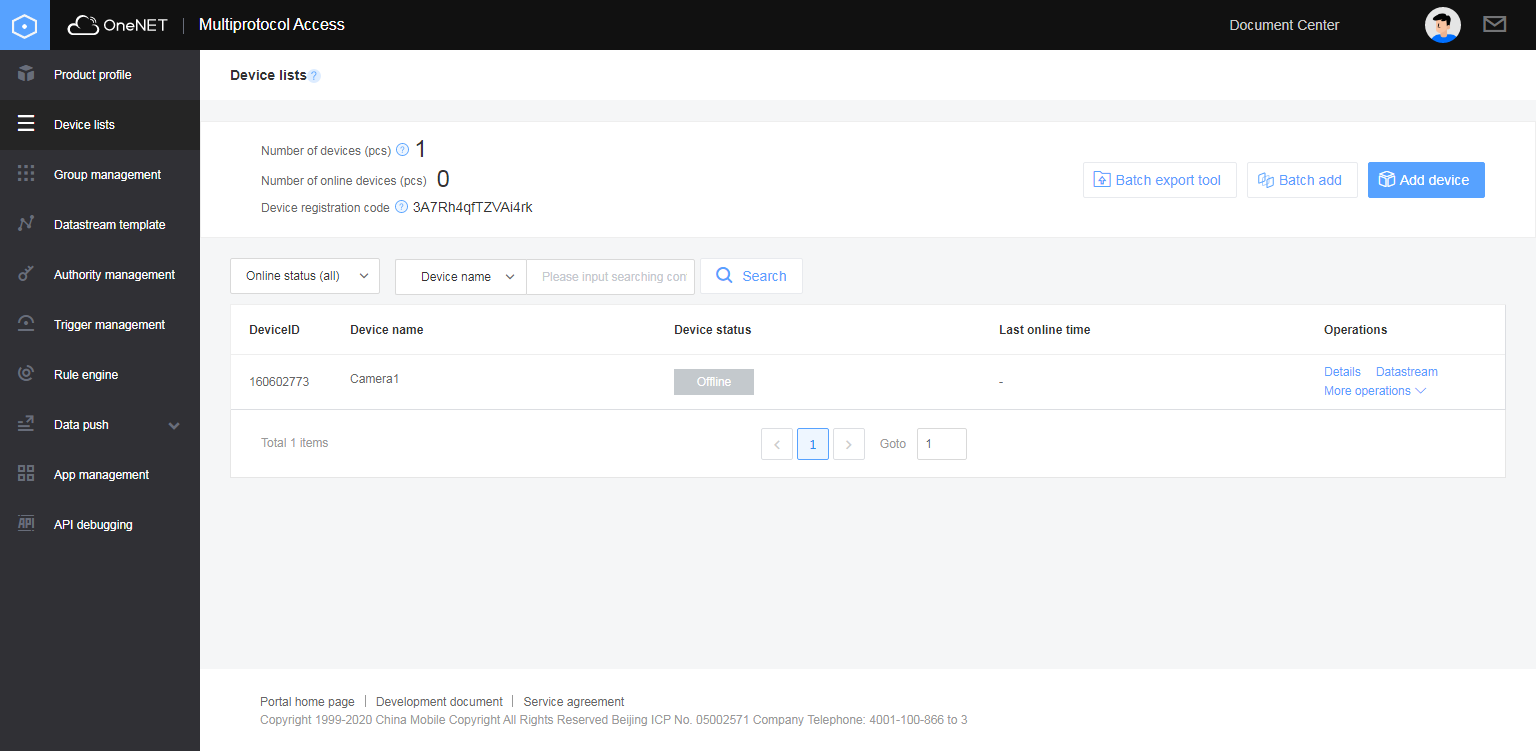
Click “Create Device”, fill in device information, and then click OK to add the device. The required device information is as follows:
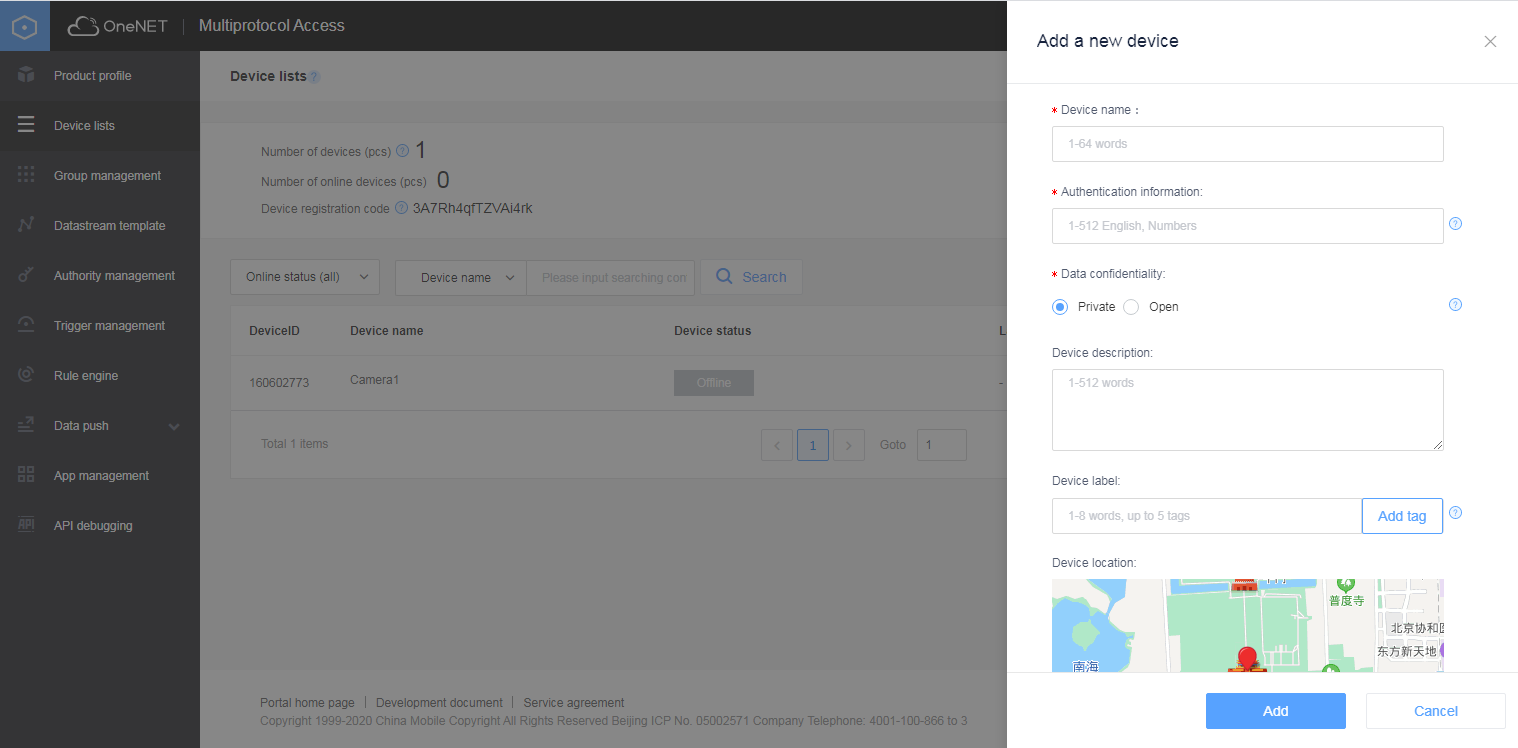
Description
| Name | Description | Restriction |
|---|---|---|
| Device name | Custom device name, repeatable | 64 characters or less |
| Authentication information | It is unique in the product. The product serial number is recommended, as one of device login parameters. The parameters of authentication information of the device may vary in case of different protocols. | A limit of 1-512 letters and numbers |
| Data confidentiality | Private: The device data must not be shared or presented to other users through the light application editor. The public data can be presented to other users. |
Click “Add” to complete the device creation.