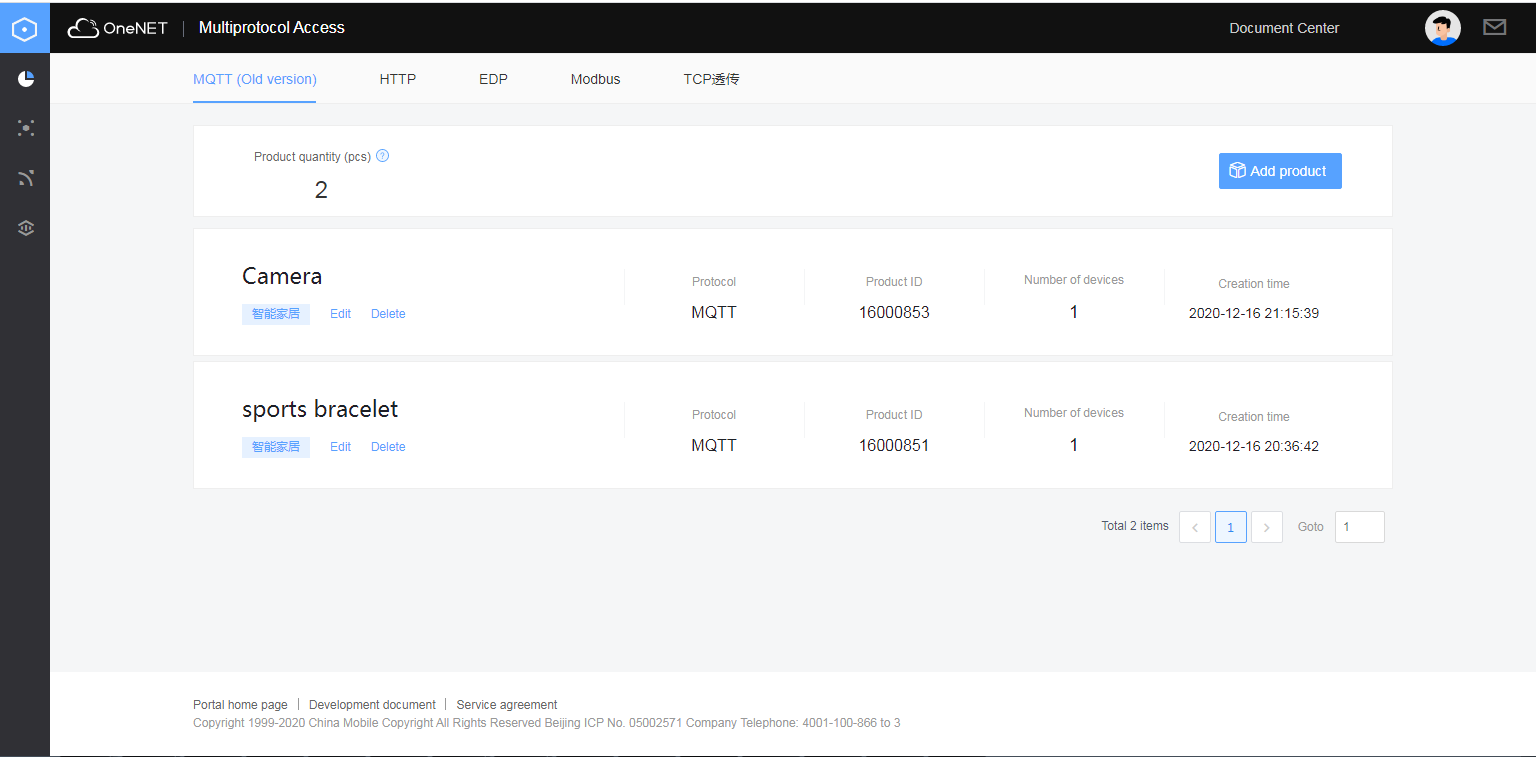Create a product
In order to use the PaaS function and service of OneNET, you need to create a product in the OneNET platform.
Login
Log in to Developer Center via your OneNET account.
Create a product
Filling of basic information
Click "Create Product" in the upper right corner, and fill in the basic information of the product to create a product according to the prompts in the pop-up page. Please fill in the corresponding content completely and comprehensively according to the prompts, to facilitate subsequent product management.
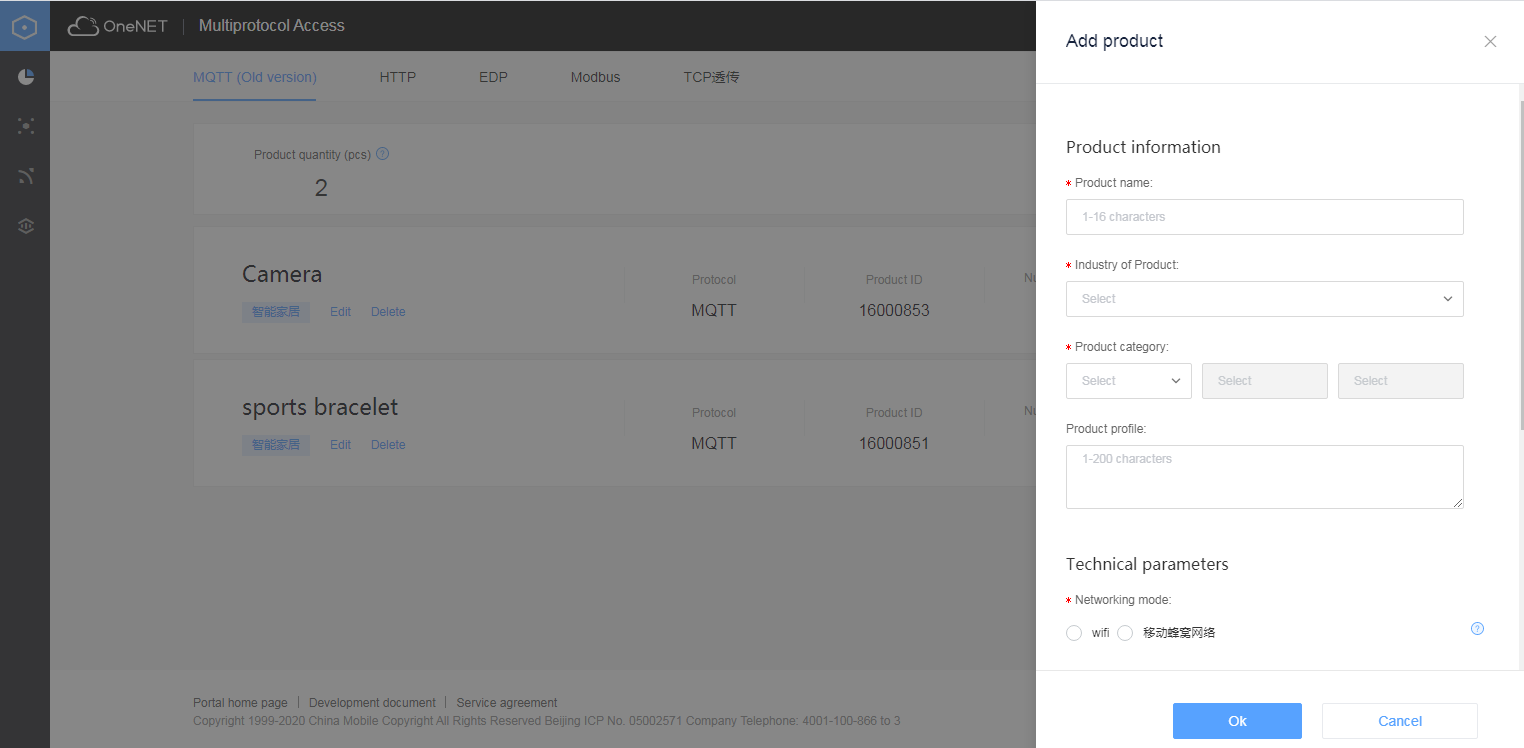
Device protocol selection
The most important information is the “Device Access Protocol”. Basic functions of each protocol are introduced on the right side of the protocol selection interface. See more details in the hardware access section of the developer center. To apply the NB protocol, please select the NBIoT mode first.
For the applicable scenarios of protocols, see the "Introduction to Access Protocols".
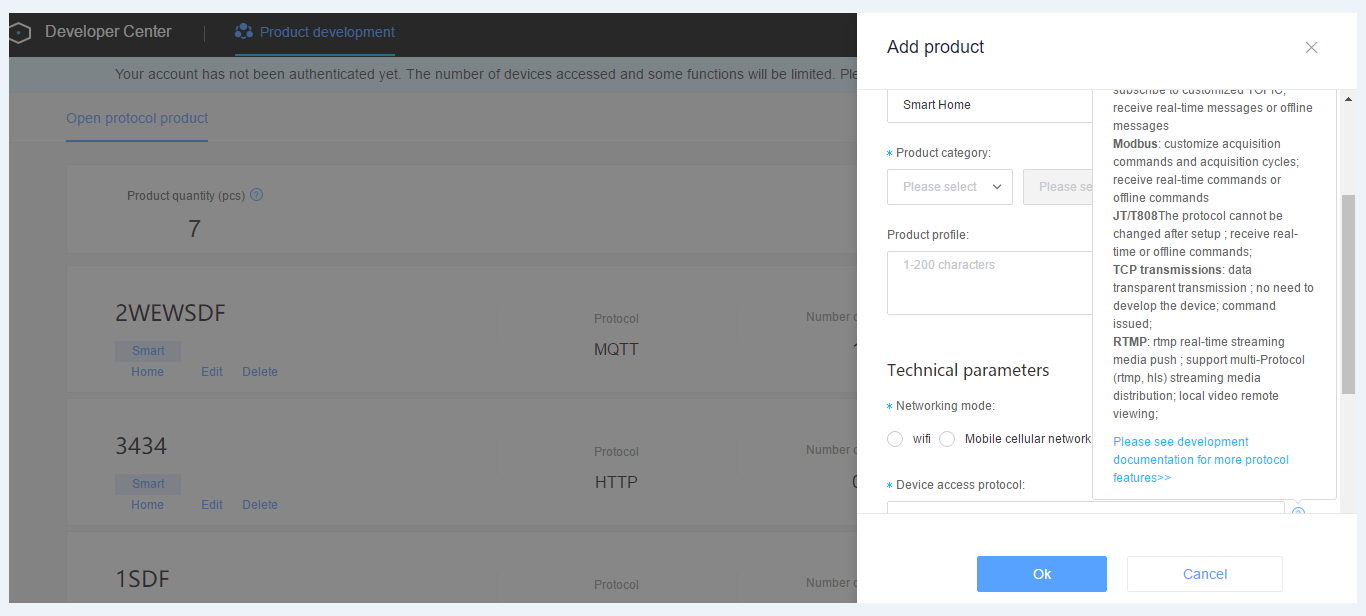
For details on hardware access and application development through the above-mentioned protocols, see “Hardware Access” and “Application Development” in the “Developer Center”.
After creating the product, enter the “Product List” page, and click a product in this list to develop the product.