
Account Authentication
About Authentication Level
OneNET provides two authentication methods: enterprise authentication and personal authentication. You can choose one method according to your actual needs.
| Authentication Method | Applicable Object | Authentication Time |
|---|---|---|
| Enterprise authentication | Applicable to enterprises, individual businesses, public institutions, and social organizations, etc. The authentication is carried out through the Business License, the Organization Code Certificate and other related qualifications. | Authentication should be manually reviewed, submitted during working hours and completed within 24 hours. If submitted during non-working hours, the authentication will be completed on the next working day. |
| Personal authentication | Applicable to individual hobbyist developers who carry out authentication using their personal ID card. | OneNET service products affected by identity verification OneNET service products comparison table are as follows. Please select your authentication method according to the actual usage. |
Different authentication levels correspond to different permissions to access resources.
| Authentication Method | Total Number of Products Allowed | Total Number of Devices Connecting to a Product |
|---|---|---|
| No identity verification | 3 | 10 |
| Personal authentication completed | 10 | 1000 |
| Enterprise authentication completed | Temporarily unlimited | Temporarily unlimited |
Identity Verification
You can click Avatar -> Real Name Authentication.
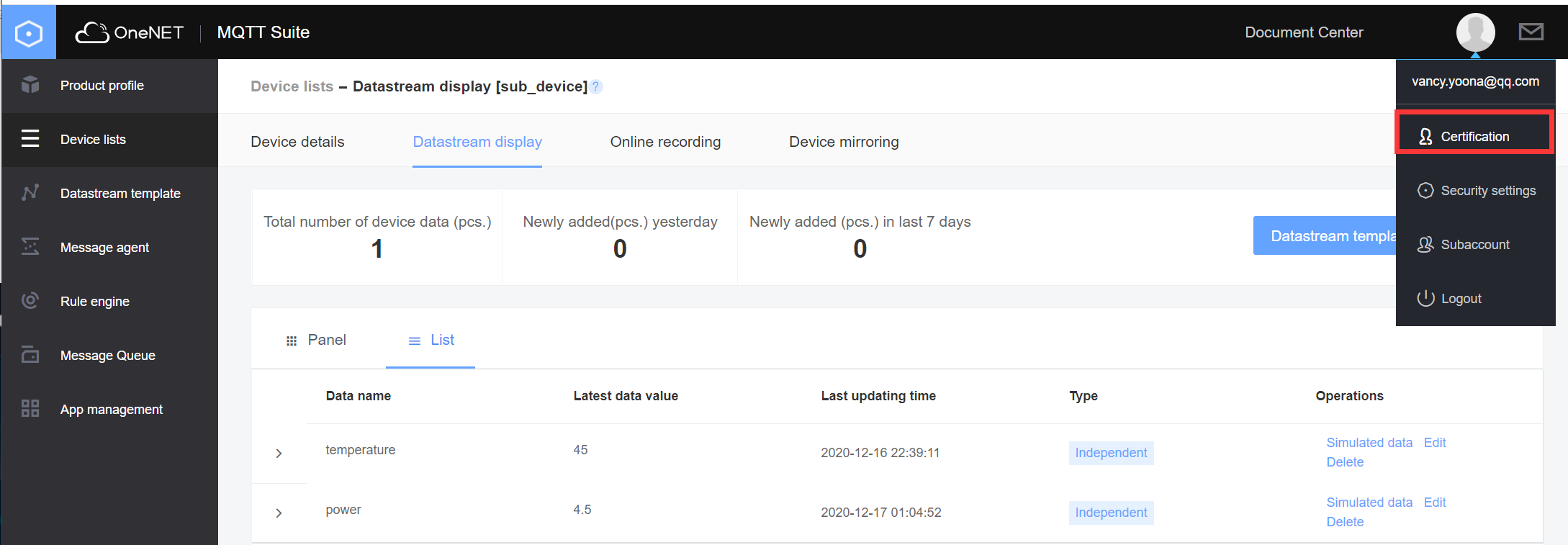
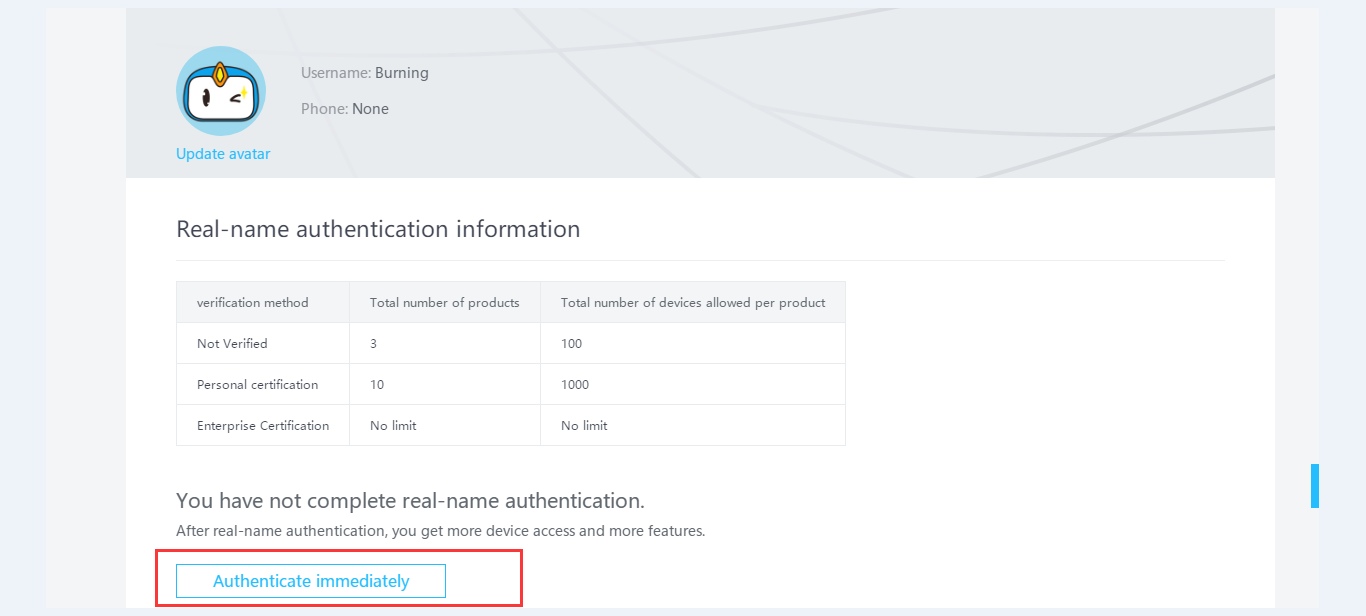
Enterprise Authentication
For the purpose of enterprise authentication, information shall be submitted according to your enterprise type.
For licensed general enterprises, it is necessary to submit the enterprise name, Business License registration number and scanned copies of Business License. For individual businesses, the shop name should be fully aligned with the Business License.
For organizations, institutions and social organizations that don’t have a business license, it is necessary to submit the organization name, organization code and scanned copies of Organization Code Certificate.
When applying for enterprise authentication, it is also necessary to provide Account Administrator information, including name, ID number, position, telephone number, and scanned copies of his/her ID card and power of attorney.
Personal authentication
Please refer to your product usage.
- Please provide your name, ID number and mobile phone number for personal account authentication.
- If you have passed personal authentication, you may upgrade the level to enterprise authentication.