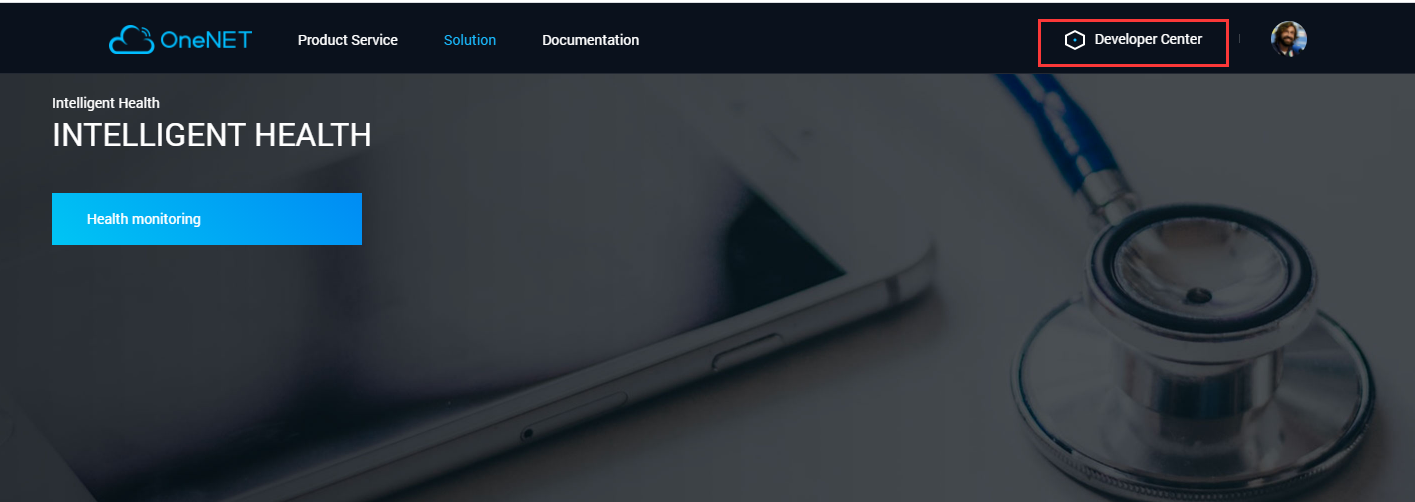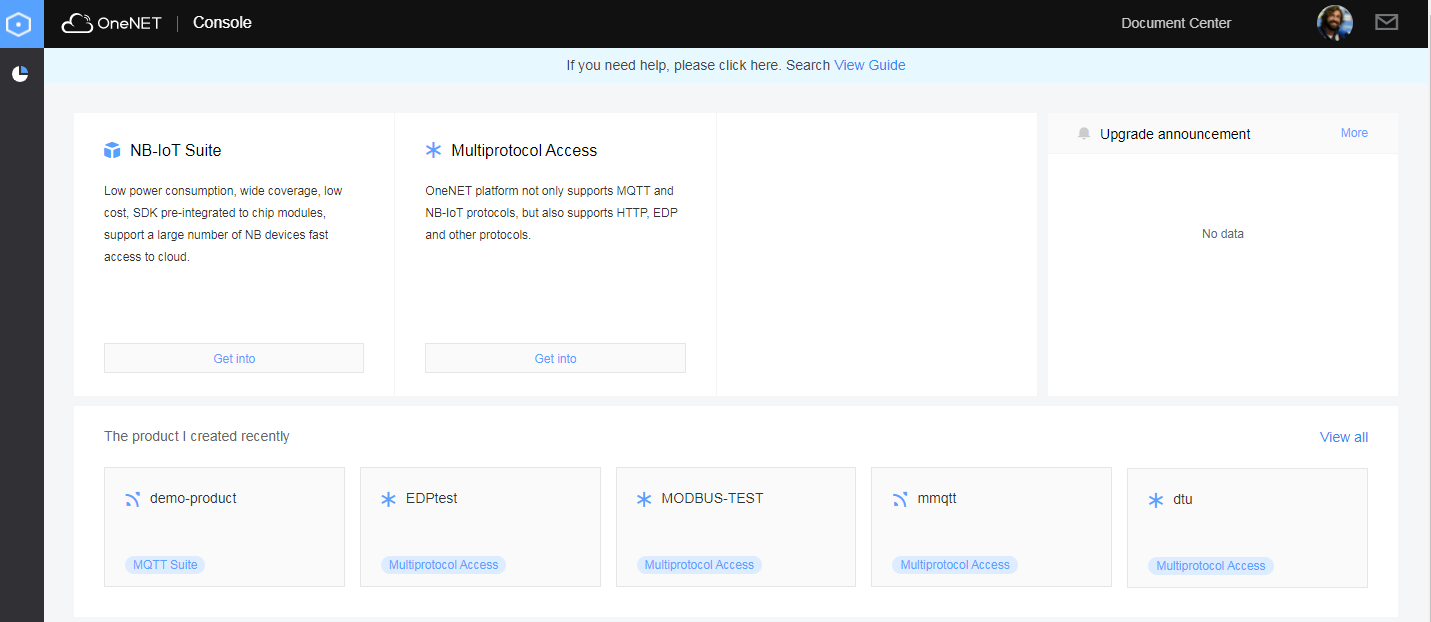Account and Login
Account registration is a prerequisite for your use of OneNET functions and services. Your account registered with OneNET is applicable to all services within the OneNET system. Please provide your true information for authentication purpose.
Please click on “Register” on the upper right corner of the Home Page to register an account.
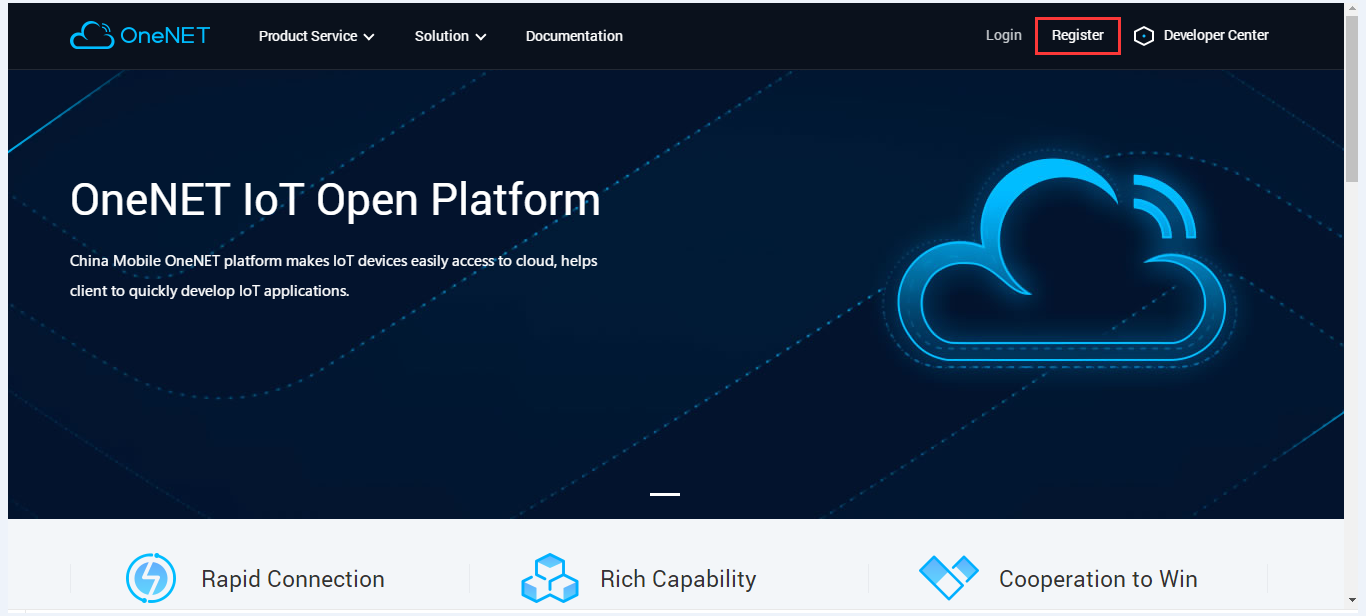
Please fill in your username, user password and valid mobile phone number. Then click on “Get verification code”, check your SMS verification code, and finish the registration.
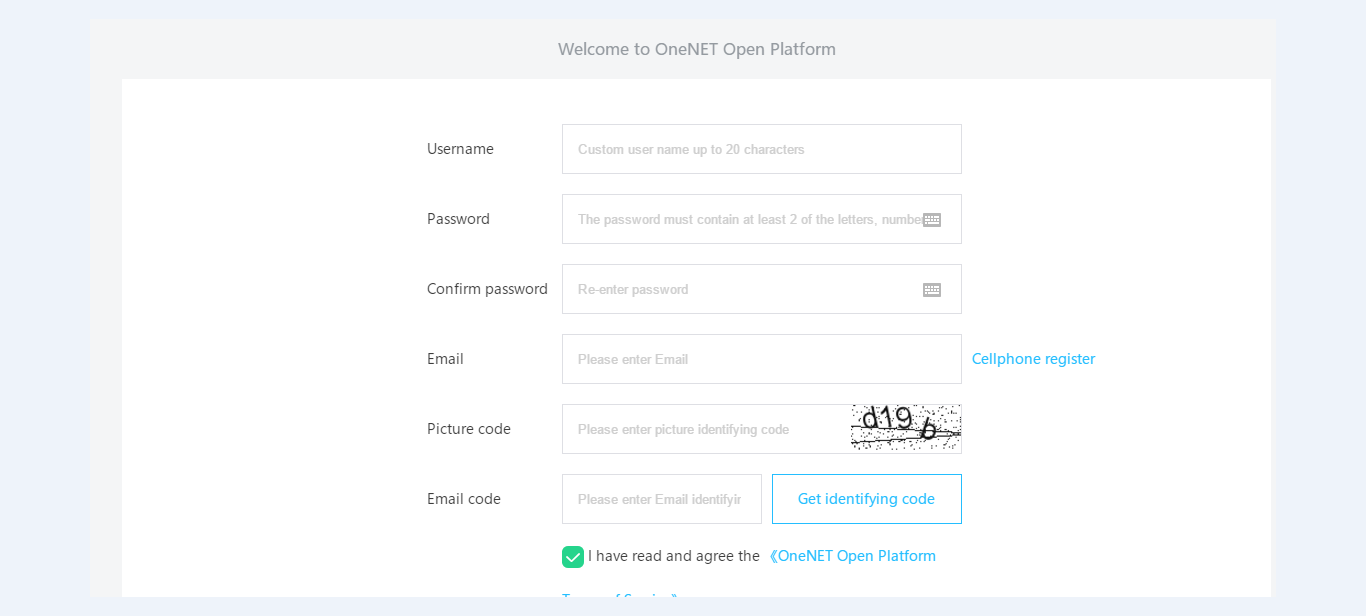
After registration, the system automatically gets back to the Home Page, where you can log in to your account via “Login” on the upper right corner.
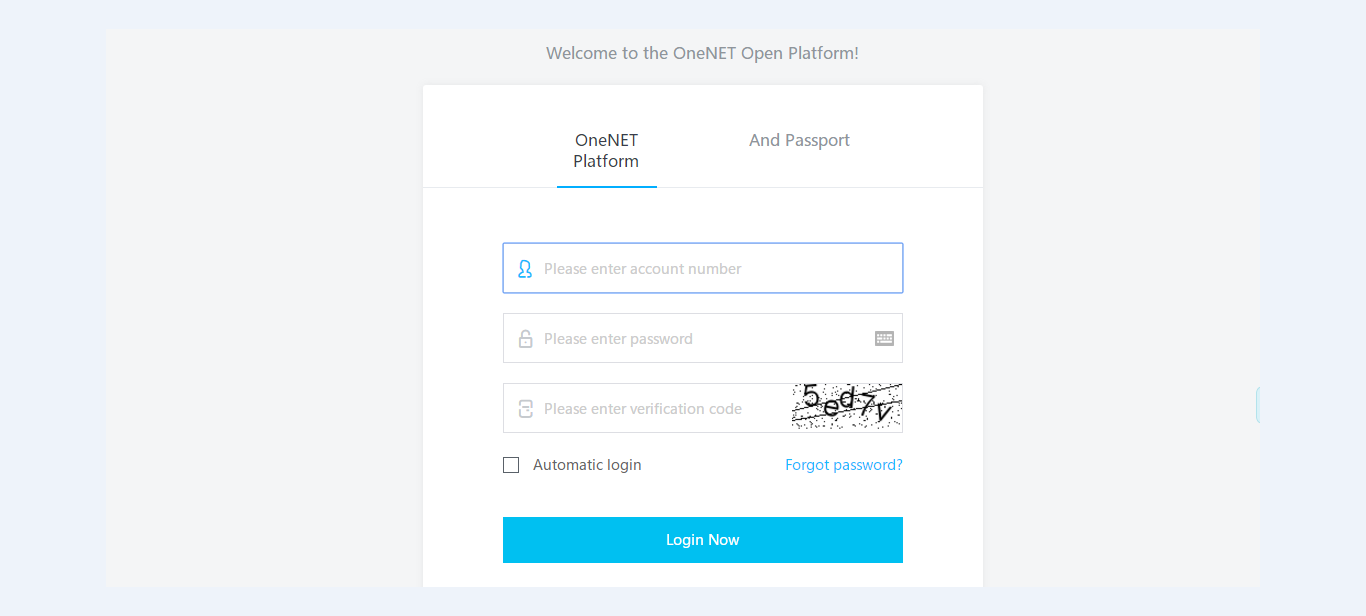
After login, click on “Developer Center” on the upper right corner and go to the OneNET service console.