
Console Configuration
1. Operation entrance
Rule engine belongs to the service component of a certain product in IOT Suite; please enter the configuration page through the rule engine in the menu bar on the left side of the product details page, as shown in the figure below:
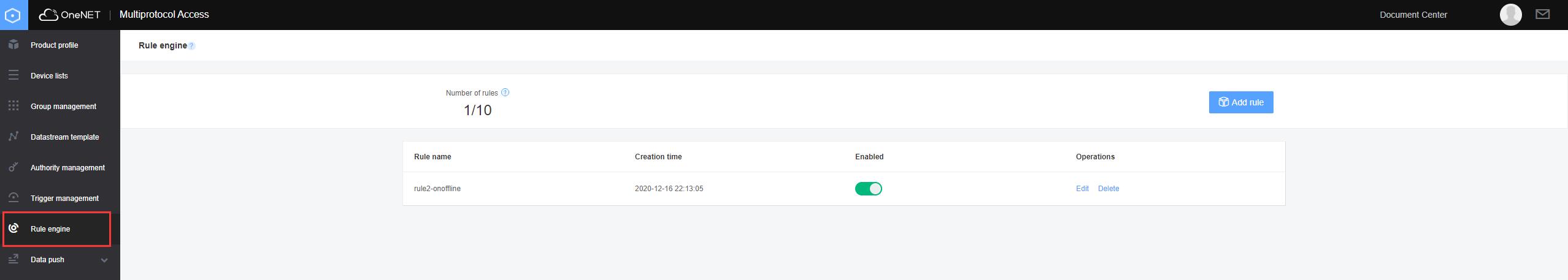
2. Add rules
Click “add rule” to configure the rule name, message source, query field, matching condition and message destination.
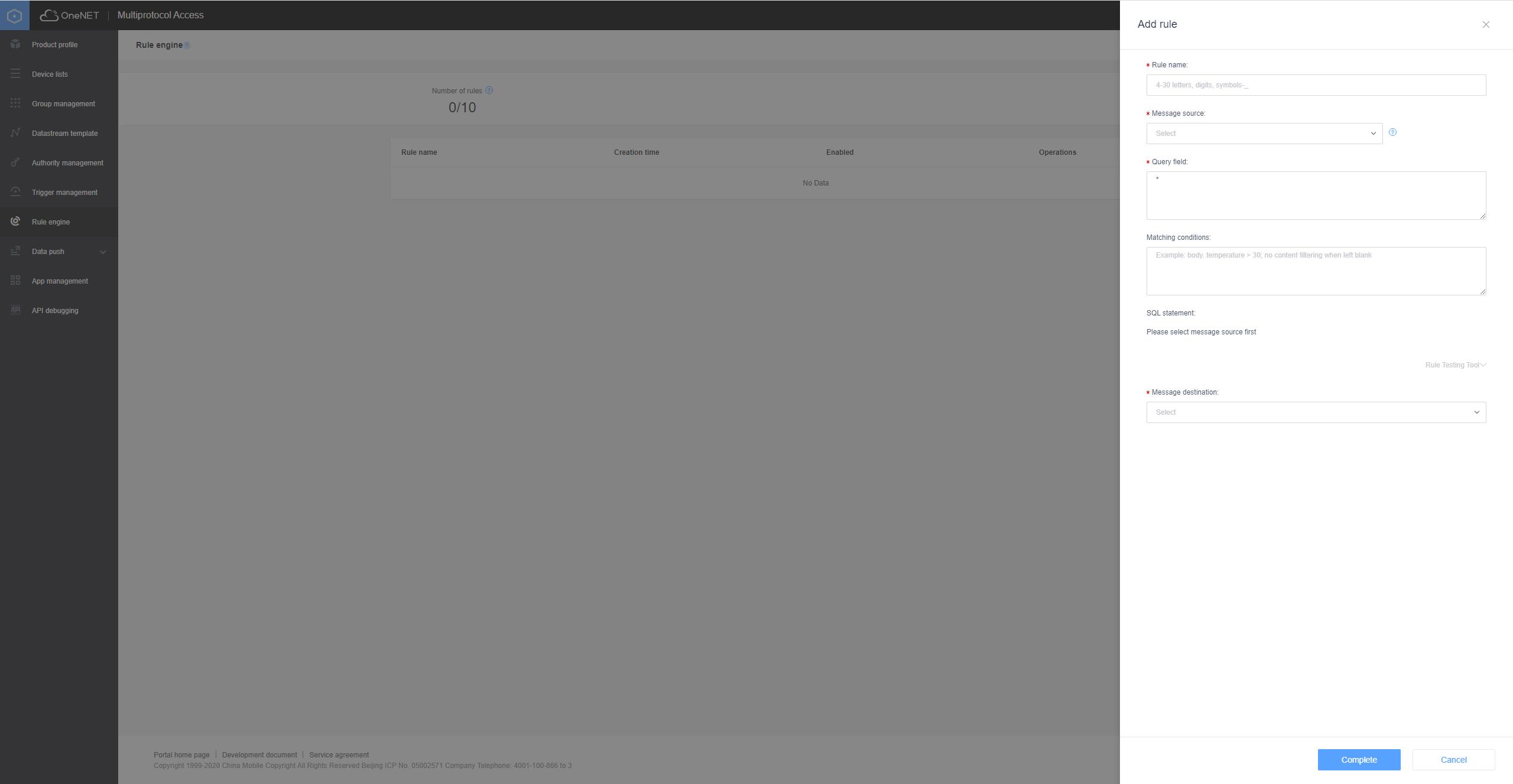
Note to the major parameters for adding rules::
| Message source type (supported at present): |
Message at the device data point: Message at the new point uploaded by the device
Device life cycle event: Creation, deletion, online, offline events and messages occurring during the device life cycle;
Device mirror image property update: The event and message of properties update of the device mirror image (Coming)
| Query field and matching condition |
- The query field and matching condition jointly constitute the definition of SQL statement; see SQL statement.。
| Message destination (the service supported at present) |
- Message queue (MQ)
The high performance and high availability message middleware is convenient for the application service to obtain the device message stably and efficiently, as shown in the message queue MQ.
- Short message Service (SMS)
Triggering includes the fixed form short message of self-defined parameters.
- Storage Service (coming soon)
Data storage service based on MySQL database.