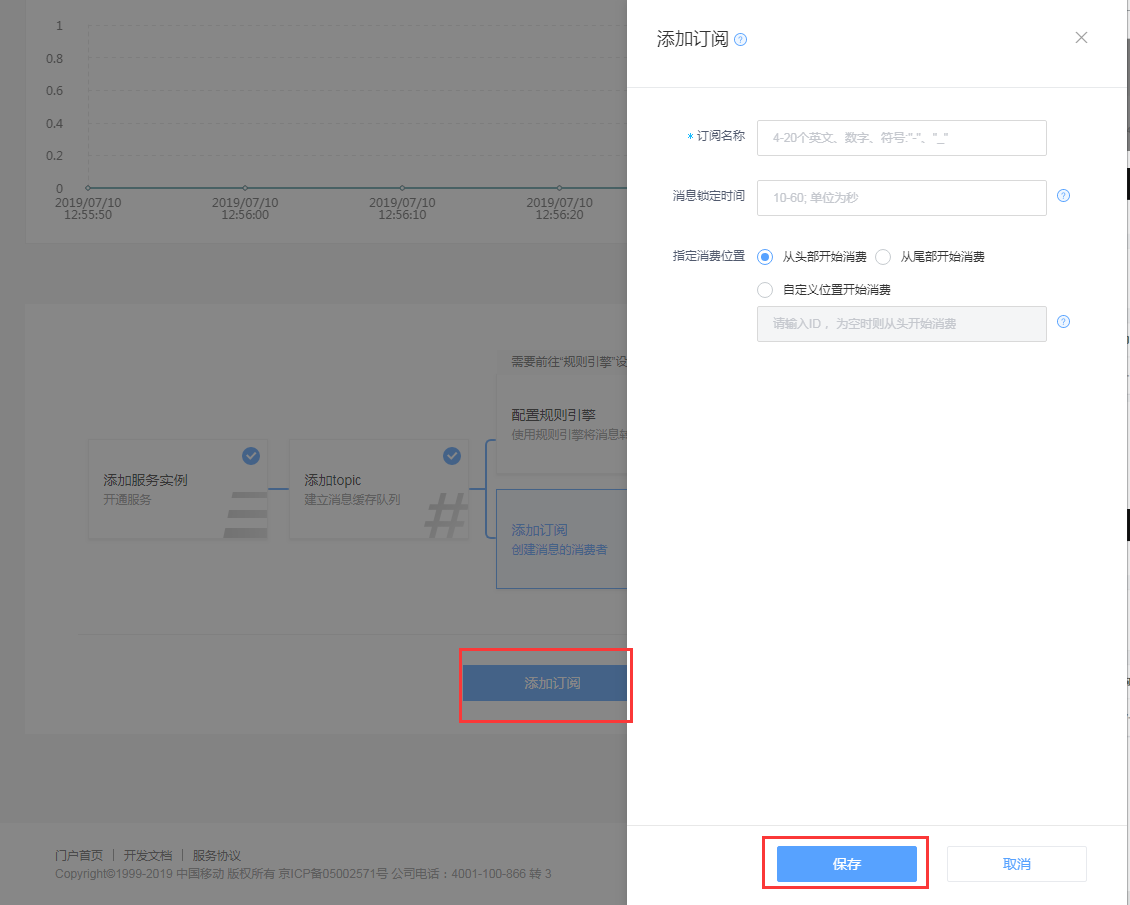Message Queue (MQ)
1. Service Profile
Message queue MQ is the IOT service component used for the application layer to obtain the device message fast, instantly and reliably when the OneNET device access service is used; the service pattern is as follows:
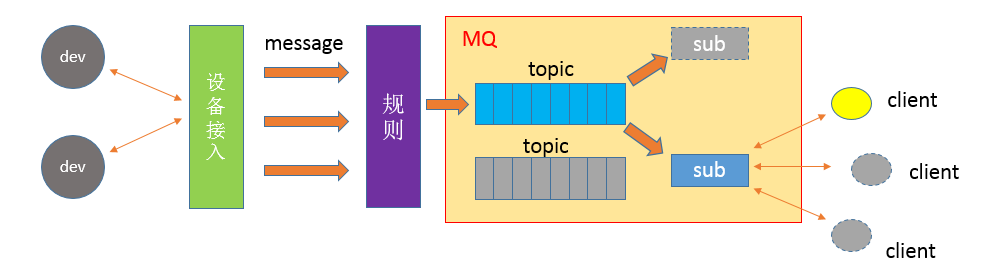
2. Operation of control console
(1)Users can enter the "developer center", and find the "message queue MQ" of value added service under "all products" in the menu bar on the left; after entering the service, users can click "add instance" to obtain this service.
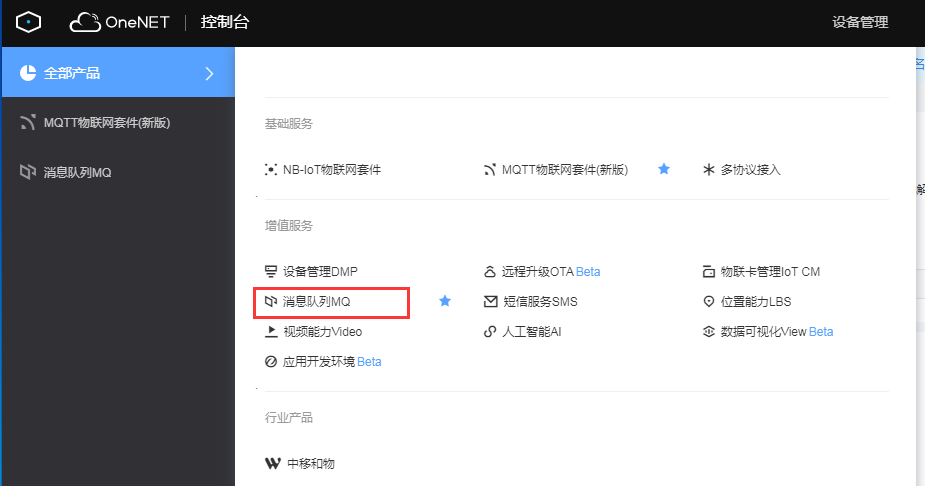
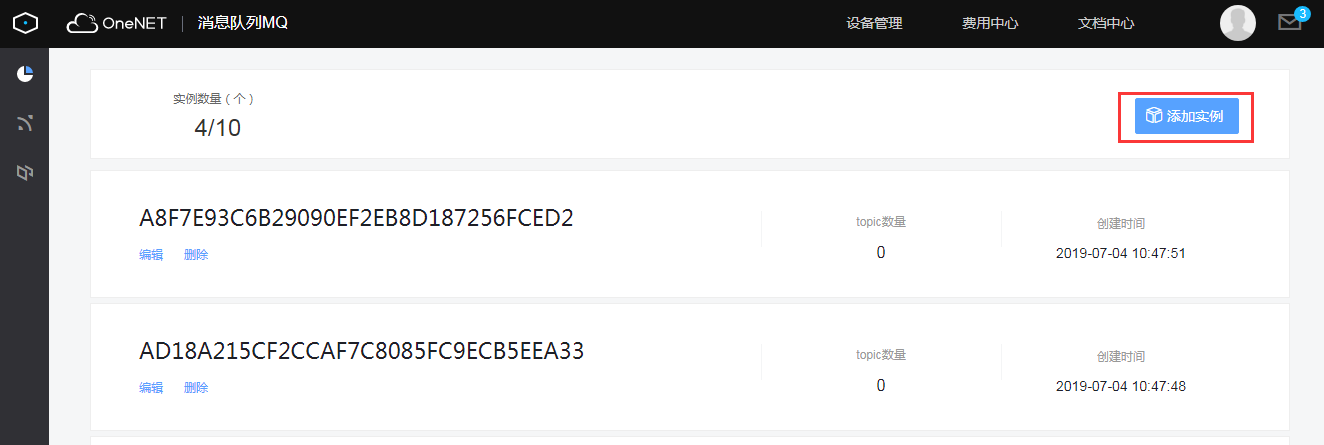
(2)Enter the instance detail-> topic management; click add topic to create the queue body; click add to finish queue creation.
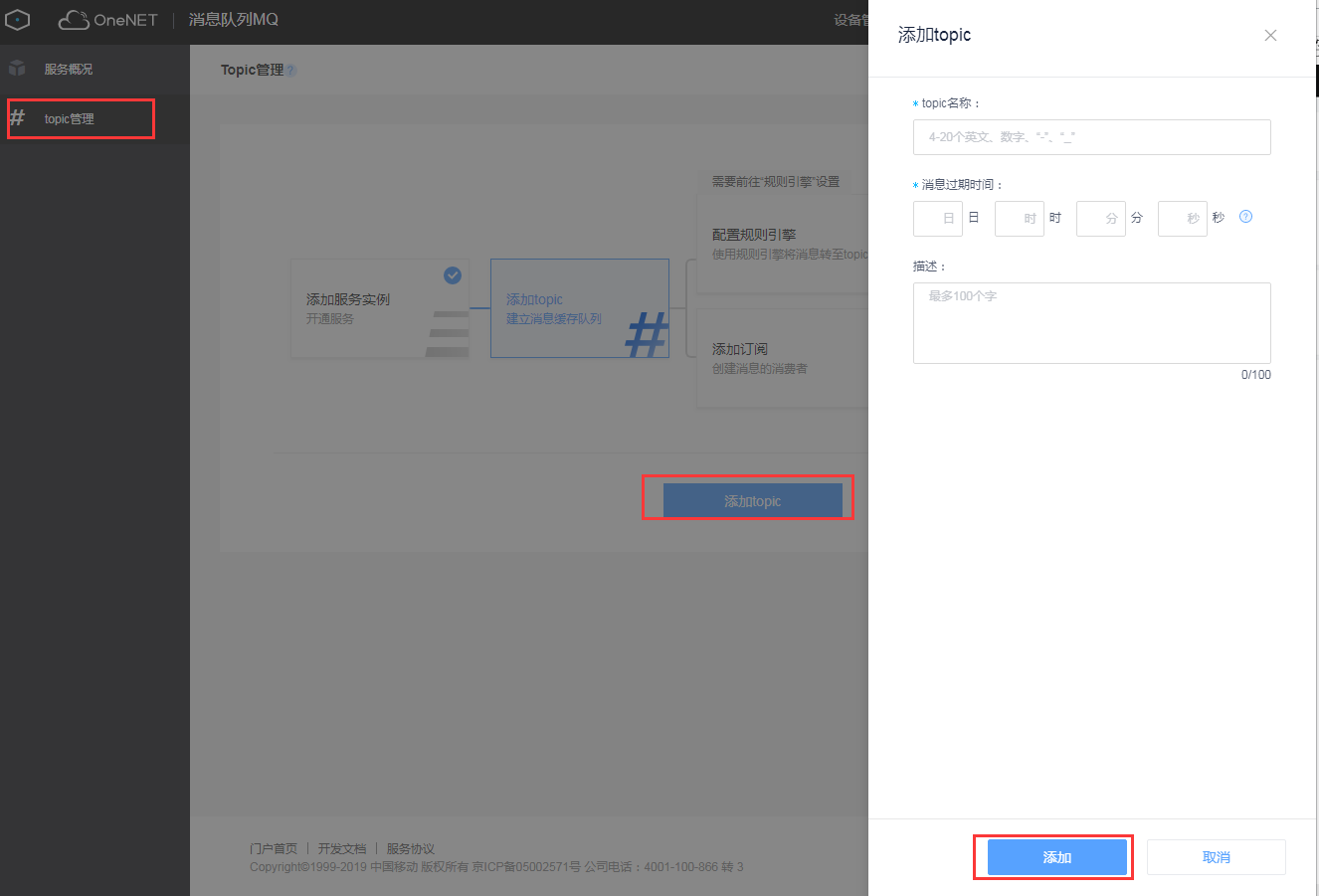
(3)Check "details" to check the details of topic; click "add subscription" for configuration of the consumer end.
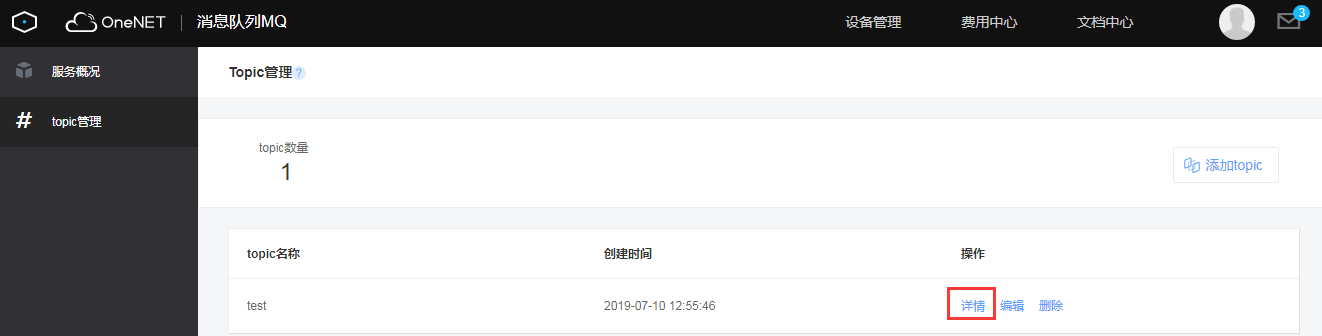
(4)Configure the consumption parameter; click “store” to finish configuration.