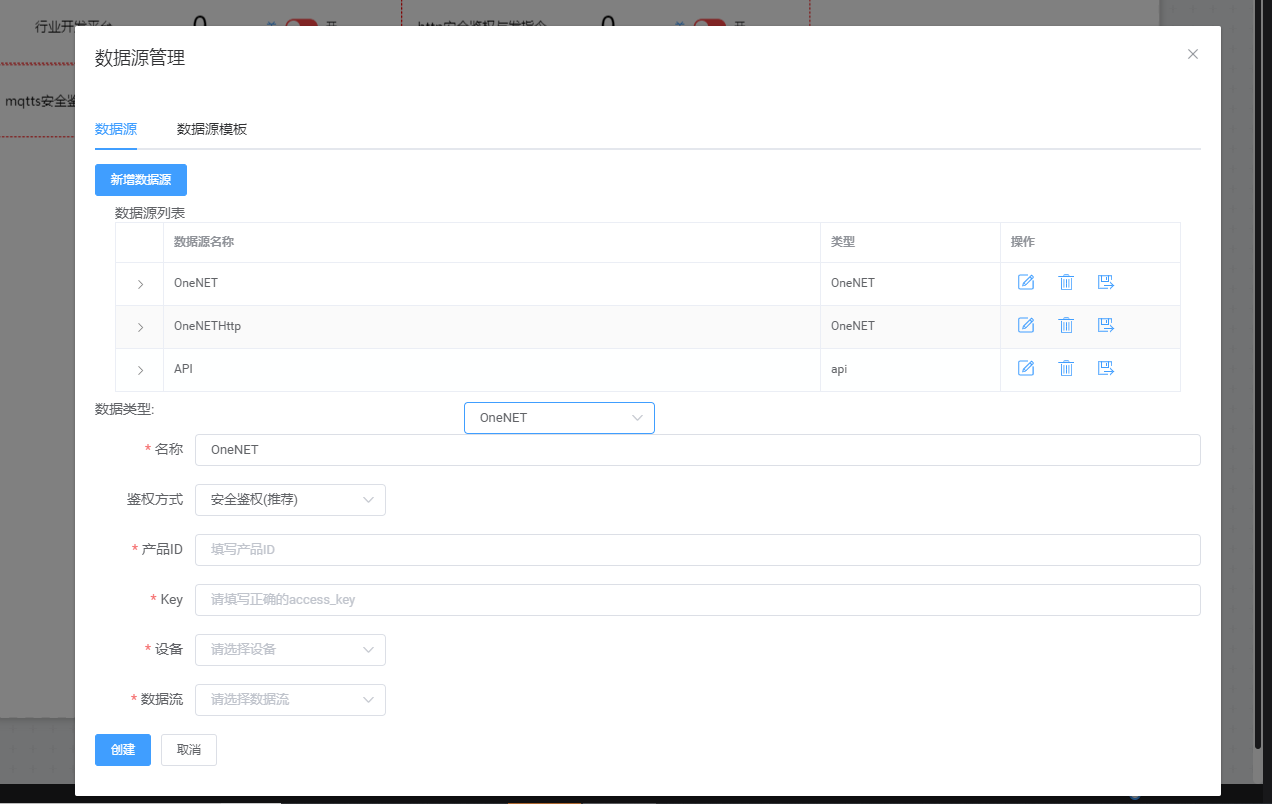Product introduction
Product pricing
Quick start
Detailed guidance
Components
Example demonstration
Service agreement
Service level agreement
Chart
Data usage
Line chart
Bar chart
Pie chart
Text
Map
Multi-media
Control
Source material
Basic pie chart
Pie chart for indicator comparison
Percentage pie chart
Nightingale graph
Pie chart with figure
Carousel pie chart
Gap pie chart
Radar chart
Radar chart
Radar chart - polygonal
Radar chart - circular
Scatter chart
Scatter chart
Bubble chart
Dial
Basic dial
Time dial
Speed dial
Others
Configuration data
After component dragging, double-click the corresponding component and click the [data] tab pop-up on the right to manage the data source and configure the data filter.
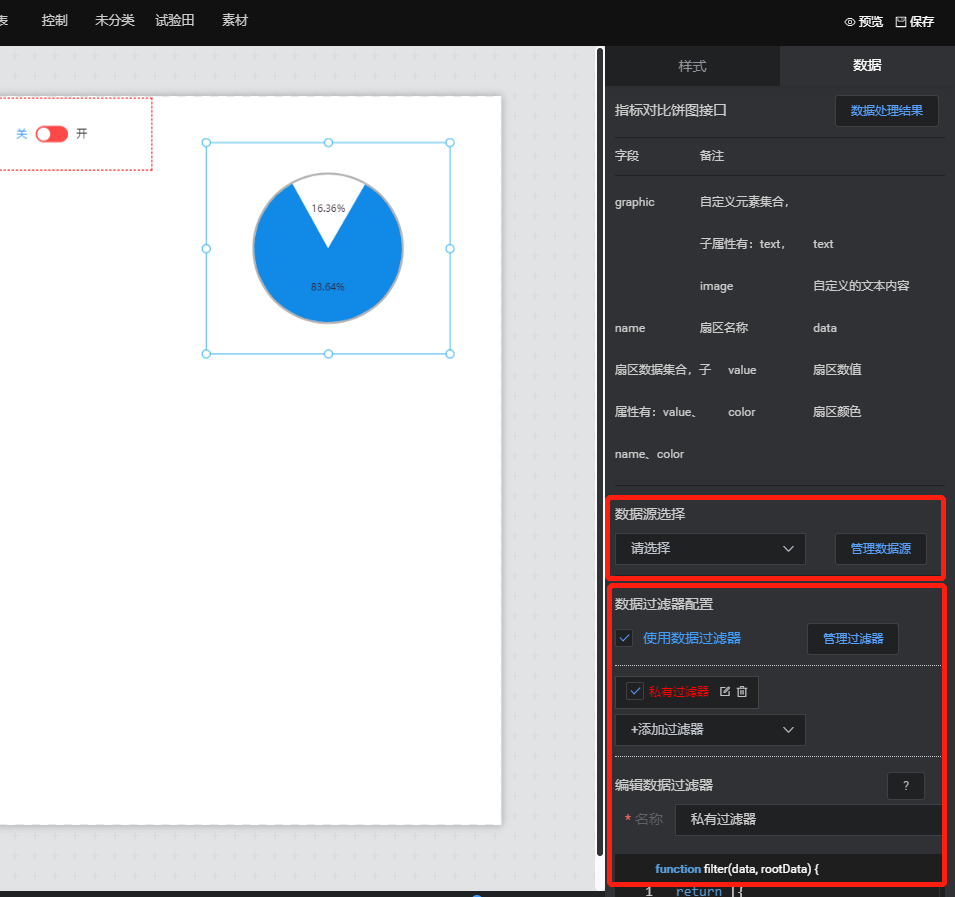
Click [manage data source]. In the pop-up screen, select [new data source]. After selecting the data type, enter the corresponding authentication information to complete the creation of a new data source. With [data source list], the data source can be saved as [data source template] for other items.