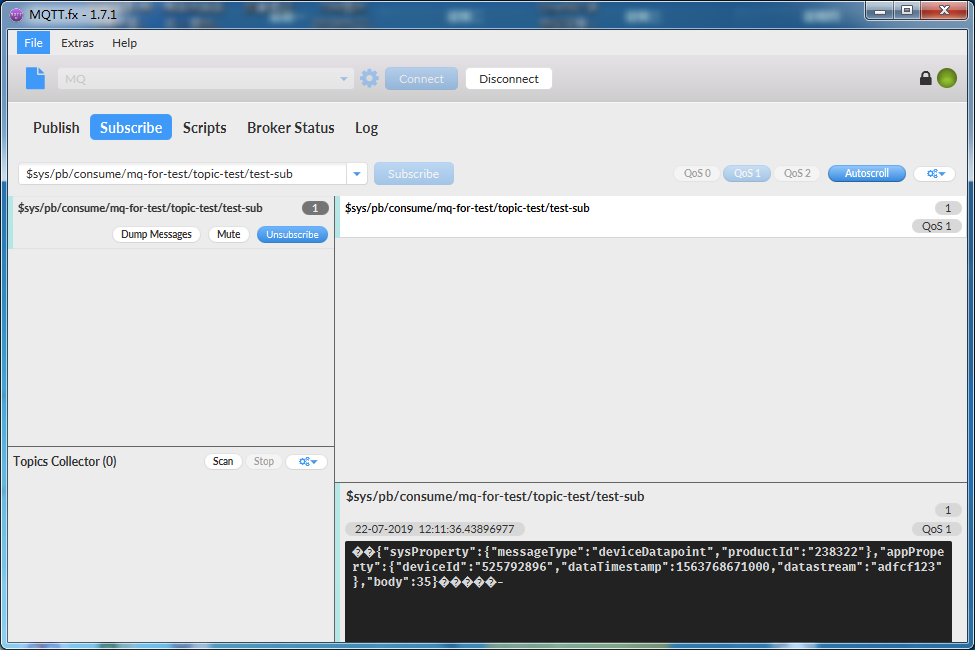Message Queue (MQ)
Product Introduction
Quick Start
User Guide
Best Practices
Service Protocol
FAQ
Change Log
Best Practices - Message Production and Consumption
Message production
In this example, messages are generated by simulating data upload and Rule Engine forwarding.
Step 1 Configure Rule Engine
User can forward IOT Suite messages to MQ via Rule Engine.
Proceed to Product Details -> Rule Engine -> Add Rules
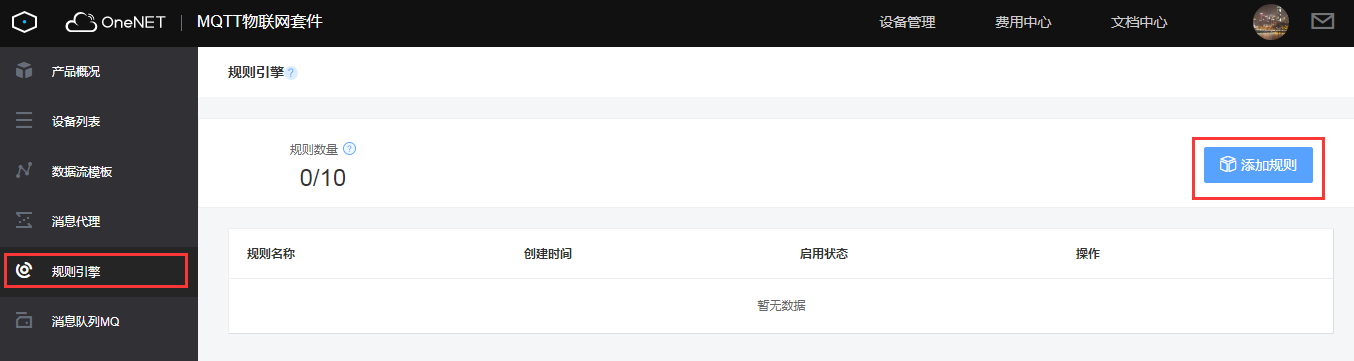
Message Source selected: Device Data Point

How to select a Message Destination as follows: MQ -> instance: mq-for-test-> topic: topic-test. Then click OK.

Step 2 Device Message Production
User can generate device messages using a simulation tool on the platform, as follows:
Proceed to Device List -> Data Stream -> Analog Data


Click Send Data to finish message simulation. Forward the message via Rule Engine to the corresponding topic according to the configuration.

Consumption of Messages by Client
On MQTT.fx client, you can view current data received (/book/application-develop/mq/develop-manual.md).