
MQ Consumer Development Guide
Consumption Protocol
MQ currently supports clients to connect and consume data using MQTT, and only supports TLS encryption. Standard MQTT v3.1.1 is supported by default.
| Connection Protocol | Certificate | Address | Port |
|---|---|---|---|
| MQTT | Certificate Download | IPv4: 47.52.102.24 | 11006 |
SDK Download
A third-party SDK is recommended. Please visit https://github.com/mqtt/mqtt.github.io/wiki/libraries
Development Process
The consumer development process is as follows:
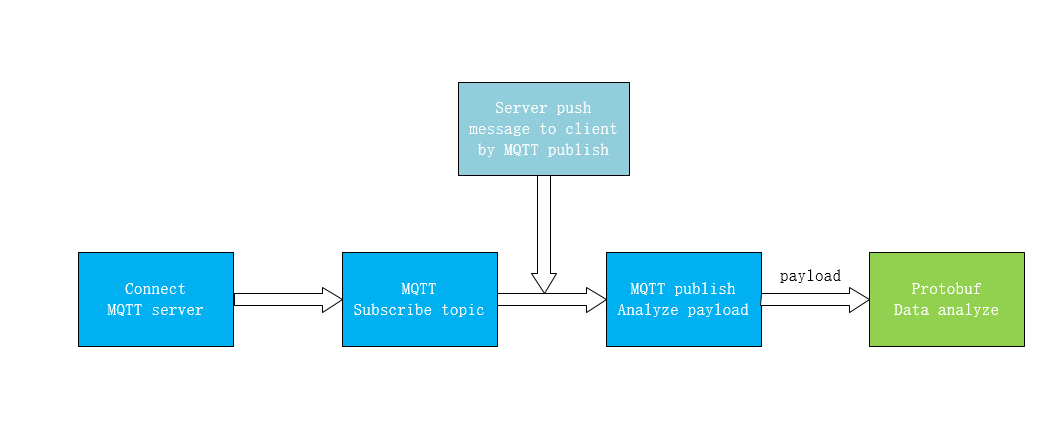
1 Client Connection
The client is connected to the server by sending a MQTT CONNECT message that consists of three elements, as follows:
| Parameter | Required or not | Description |
|---|---|---|
| clientId | No | A user-defined valid UTF-8 string, which is nullable |
| username | Yes | Please indicate instance name |
| password | Yes | Please specify the token, and seeAccess Authentication for algorithms where: res=mqs/$ instance name. |
In addition, there are some limitations on the use of keepalive, will and session fields in a CONNNECT message, as follows:
| Function | Supported or Not | Description |
|---|---|---|
| keepalive | Supported | Scope of support: 30~4,800s |
| will | Not Supported | will and will retain flags must be set to 0, and will qos must be set to 0 |
| session | Not Supported | clean session flag must be set to 1 |
2 Subscribing to Topics
Subscribe Message
In a Subscribe message, topic has the following format, where wildcards are not supported.
$sys/pb/consume/$instance name/$TOPIC/$SUB
When you create a subscription, request QoS must be set to be greater than 0, otherwise the subscription fails.
Subscribe Acknowledged Message
A subscription is acknowledged using a MQTT SubAck message, and it returns 0x01 (fixed) if successful.
| Request QoS | SubAck Return Code | Description |
|---|---|---|
| 0 | 0x80 | Subscribe failed |
| 1 | 0x01 | Subscribe succeeded, with maximum QoS set to 1 |
| 2 | 0x01 | Subscribe succeeded, with maximum QoS set to 1 |
Unsubscribe Message
The client cancels a subscription using a MQTT Unsubscribe message.
Unsubscribe Acknowledgement Message
The server acknowledges the cancellation using a MQTT UnsubAck message.
3 Message consumption
- After subscribe succeeded, MQ will actively push publish message to clients, depending on message production.
- At the time of consumption, a push notification from MQ will end up as QoS1.
- After data are consumed by the client, it should reply with a puback message according to the order in which data were acquired.
4 Data Parsing
After receiving the publish message, the client parses its payload segments according to the MQTT protocol, and then parses payload data content, following the steps below.
Step 1 Install protobuf
Download link: https://github.com/protocolbuffers/protobuf/releases
Step 2 Download .proto file below
onenet-mq.proto interface file is as follows:
syntax = "proto3";
package mq;
message Msg{
uint64 msgid = 1; //MQ中该消息的真实id
bytes data = 2; //具体的数据
uint64 timestamp = 3; //精确到ms
}
Save onenet-mq.protofile locally
Step 3 Compile proto file
Compile the file by language, taking Java as an example.
protoc --java_out=$DST_DIR $SRC_DIR/onenet-mq.proto
Step 4 Add compiler-generated source files to a project
Taking Java as an example, compile and generate an OnenetMq.java file, and add this source file to a project.
Step 5 Read data
- Call parseFrom() method to create a Msg object.
- Call obj.getMsgid() to get message ID.
- Call obj.getData() to get message data (view data format)
- Call obj.getTimestamp() to get a message timestamp in milliseconds.
An example of Java is as follows:
OnenetMq.Msg obj;
obj = OnenetMq.Msg.parseFrom(mqttPayload);
System.out.println(obj.getMsgid());
System.out.println(new String(obj.getData().toByteArray()));
System.out.println(obj.getTimestamp());