
Create a product and device
To use OTA of OneNET, it is required to create corresponding products and devices on the platform. MQTT is taken as an example herein and the method of creation is generally the same for other access protocols.
- The product is used to manage the device and obtain the parameters required for authentication. access_key.
- Device is the object to be upgraded. Obtain device ID.
STEP 1: Log in</font>
Log in to the developer center using OneNET account, as shown in Fig. 1.
Fig. 1 Home Page of Developer Center
Enter the MQTT IoT suite through the product navigation in the left column, as shown in Fig. 2.
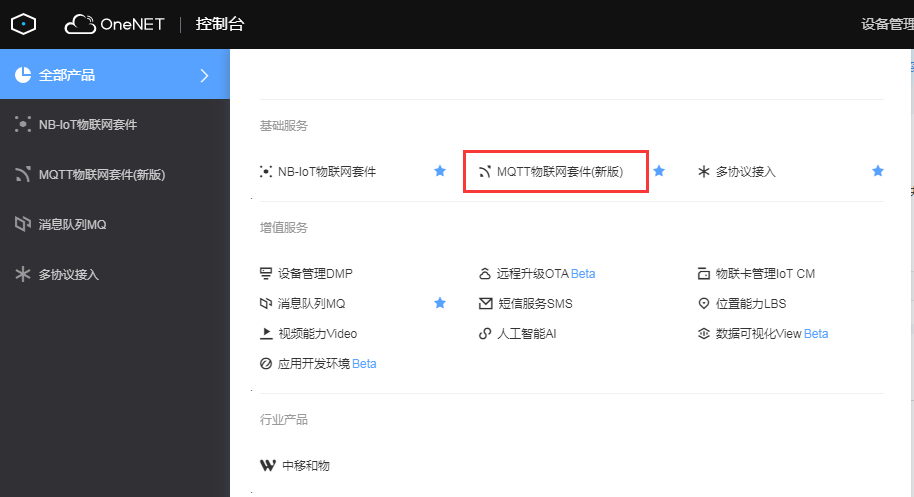
Fig. 2 MQTT IoT Suite Product Entry
STEP 2 Create Product</font>
Click Add Product in the upper right corner, and fill in the basic product information following the prompts on the page popped up (Fig. 4) to create a product as shown in Fig. 3; please follow the prompts to fill in corresponding contents as complete and comprehensive as possible, so that it will be more convenient for you to manage the product at a later stage.
Fig. 3 Entry for “Add Product”

Fig. 4 Product Configuration
Click Confirm to complete product creation. Please refer to Fig. 5 for product list.

Fig. 5 Product List
Click the product in the product list to enter the product details, as shown in Fig. 6.
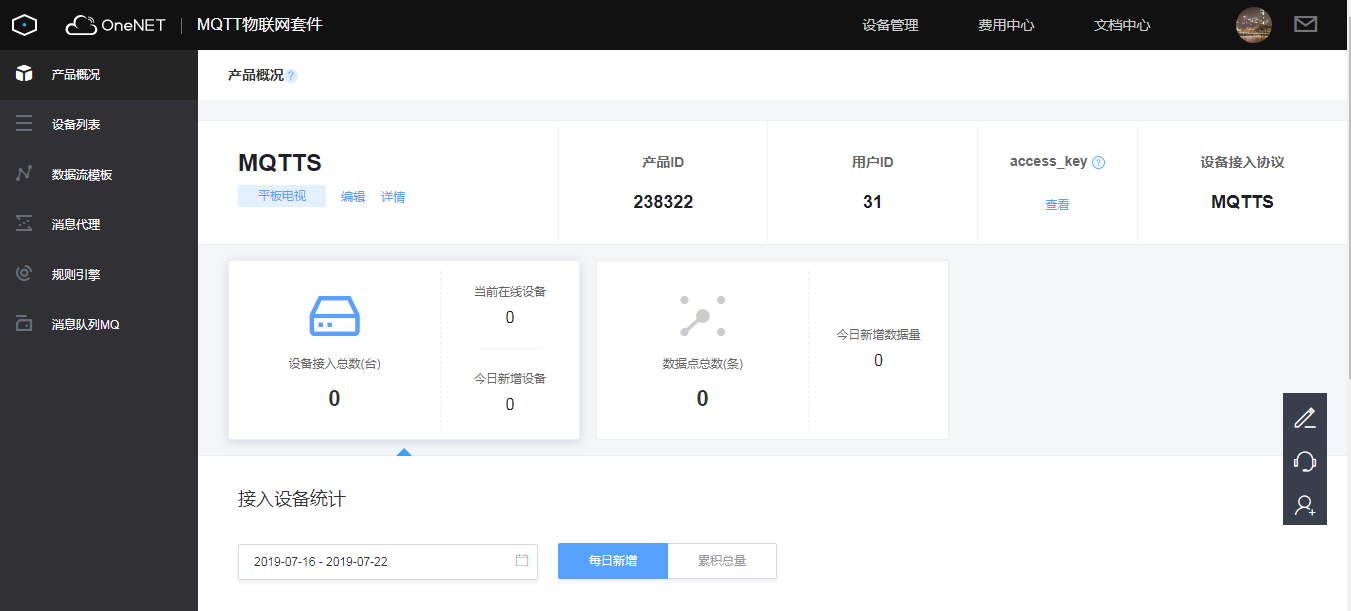
Fig. 6 View Product Details
access_key is in the upper right corner of product details page, and it can be viewed by entering SMS verification code. The parameter will be used for subsequent authentication parameter calculation. Please refer to API authentication for details.
STEP 3 Create Device</font>
Click the device list on the left navigation bar to enter the device list page, as shown in Fig. 7, click on the right to add a device.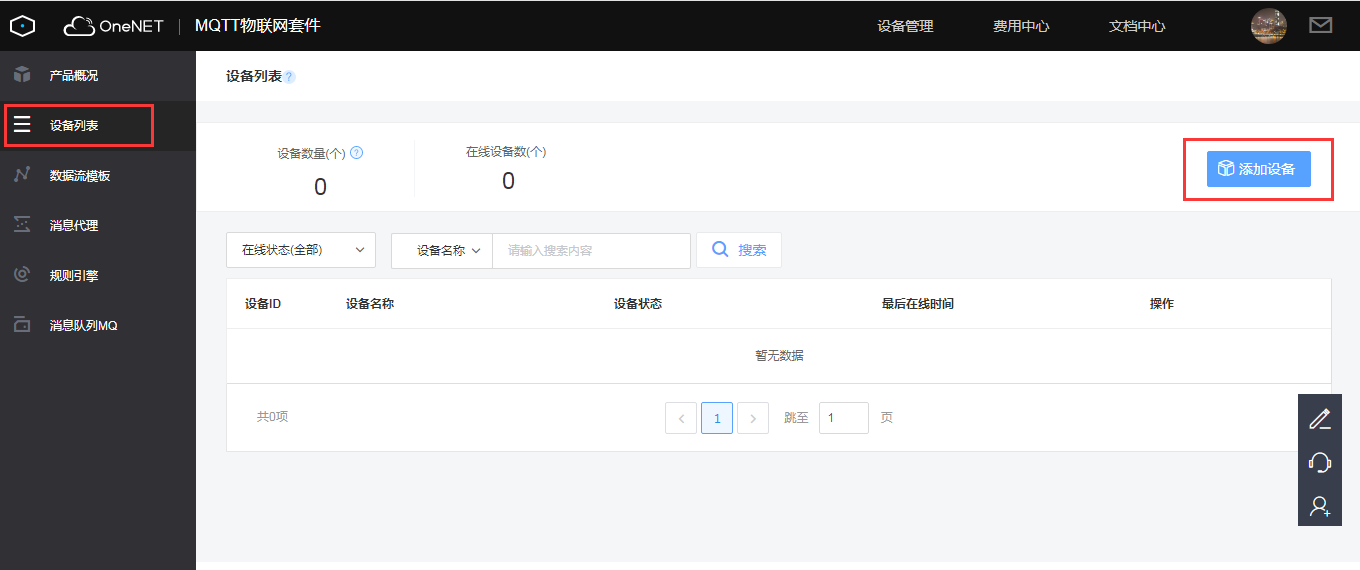
Fig. 7 Device Addition Entry
Enter device adding configuration page, as shown in Fig. 8, and edit the name and description of the device. Click Add to complete the adding of the device as shown in Fig. 9.
In MQTTS protocol, the device name is the unique identification code of a user-defined device, which is unique for the product.

Fig. 8 Device Configuration

Fig. 9 Device Adding Completion